While this was an early project for digital imaging class, it's not too advanced but it gave me some experience and an open perspective to using Photoshop and some insights of its capabilities. This assignment gave a basic understanding of layering, casting foreshadows, text, and saturation of colors of the photo image.
Special Request Commission
If you didn't see any options that fit your need, then you can specify the type of art you want here! Special Requests offer commission projects that aren't available from the other selections and you can customize more freely. To get started, please read through some of the types of art I offer in this section then fill out the necessary information below. I will contact you shortly to provide the next steps. And yes, I am one of very few artists out there that offer custom old-fashion cel painting commissions but due to the extinction of cel-vinyl acrylic paints, this option is limited. For the cel-painting option, please do not ask me to do any artwork related to copyrighted works such as Disney or Cartoon Network.
Special Request Commission
If you didn't see any options that fit your need, then you can specify the type of art you want here! Special Requests offer commission projects that aren't available from the other selections and you can customize more freely. To get started, please read through some of the types of art I offer in this section then fill out the necessary information below. I will contact you shortly to provide the next steps. And yes, I am one of very few artists out there that offer custom old-fashion cel painting commissions but due to the extinction of cel-vinyl acrylic paints, this option is limited. For the cel-painting option, please do not ask me to do any artwork related to copyrighted works such as Disney or Cartoon Network.
Special Request Commission
If you didn't see any options that fit your need, then you can specify the type of art you want here! Special Requests offer commission projects that aren't available from the other selections and you can customize more freely. To get started, please read through some of the types of art I offer in this section then fill out the necessary information below. I will contact you shortly to provide the next steps. And yes, I am one of very few artists out there that offer custom old-fashion cel painting commissions but due to the extinction of cel-vinyl acrylic paints, this option is limited. For the cel-painting option, please do not ask me to do any artwork related to copyrighted works such as Disney or Cartoon Network.
If you didn't see any options that fit your need, then you can specify the type of art you want here! Special Requests offer commission projects that aren't available from the other selections and you can customize more freely. To get started, please read through some of the types of art I offer in this section then fill out the necessary information below. I will contact you shortly to provide the next steps. And yes, I am one of very few artists out there that offer custom old-fashion cel painting commissions but due to the extinction of cel-vinyl acrylic paints, this option is limited. For the cel-painting option, please do not ask me to do any artwork related to copyrighted works such as Disney or Cartoon Network.
Special Request Commission
If you didn't see any options that fit your need, then you can specify the type of art you want here! Special Requests offer commission projects that aren't available from the other selections and you can customize more freely. To get started, please read through some of the types of art I offer in this section then fill out the necessary information below. I will contact you shortly to provide the next steps. And yes, I am one of very few artists out there that offer custom old-fashion cel painting commissions but due to the extinction of cel-vinyl acrylic paints, this option is limited. For the cel-painting option, please do not ask me to do any artwork related to copyrighted works such as Disney or Cartoon Network.
Special Request Commission
Digital Commissions
Digital Commissions
Digital Commissions
Digital Commissions
Digital Commissions
Digital Commissions
Looking for something a little more old-school? No problem. Traditional Commissions are never boring. You can choose to have artworks done with real pencil, charcoal, and real paint all done on actual paper. You can have portraits made from pencil or charcoal or enjoy a nice acrylic sunset from your own home. And sometimes traditional art has unique characteristics that a computer just cannot replicate in the digital realm.
Looking for something a little more old-school? No problem. Traditional Commissions are never boring. You can choose to have artworks done with real pencil, charcoal, and real paint all done on actual paper. You can have portraits made from pencil or charcoal or enjoy a nice acrylic sunset from your own home. And sometimes traditional art has unique characteristics that a computer just cannot replicate in the digital realm.
Intro to Computer Graphics
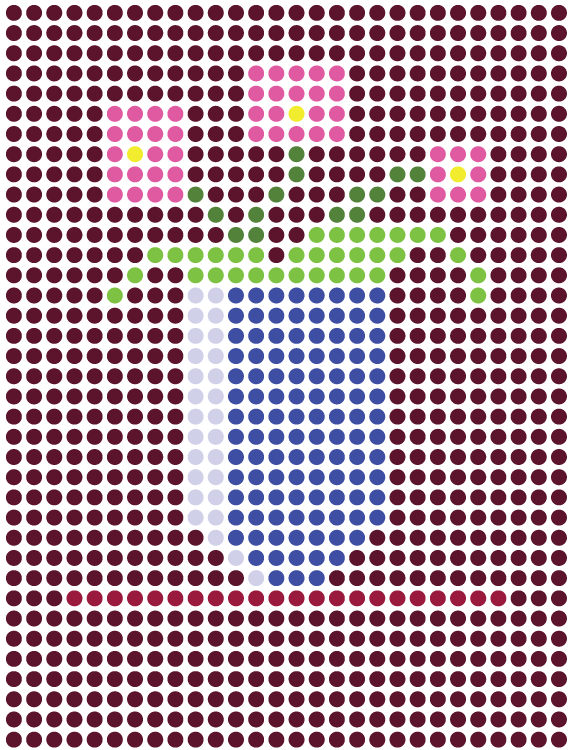
One of my first projects from Introductory to Computer Graphics class as well as marking my first time attending digital art class. This piece focuses on the introductory stage of getting familiar with vector drawing which emphasizes on point and shape using mathematical and geometric measurements. In other words, the computer corrects paint strokes while maintaining crisp lines. I'm not too fond of this but I was in the early stages of understanding the definition of vector art.
Dotted Flower Plant
The next stage was the focus of adjusting and altering vector lines using Illustrator's pencil tool. The pencil tool maps out individual lines by adding points or "anchor points" along the paint stroke. Geometric measuring helps to adjust, manipulated, and customize line curves or reshape them. The fill gap tool was also used to color the body of the car.

Vector Lines (Fiat 850 Sedan)

The Poet used only rectangles and reshape the edges to resemble the original artwork without creating curves or rounded points. The project also utilized fill stroke instead of line stroke using the pen tool and practicing how to create layers to avoid any overlapping of objects.
The Poet
The Vermeer (The Milkmaid) painting was perhaps the one assignment from this class that I'm most proud of. The aimed purpose was understanding color shifts to determine and separate one drawing object from another and using fill. Using or making curves was forbidden so all the curves you see here are all straight edges. The actual assignment itself didn't ask for too many details but the original image was so overwhelming with light and shade that it's impossible to not lose yourself and get carried away with the details.

The Milkmaid (Vermeer)

Cat or Dog? I chose to do the dog image rather than the cat for the Bezier Project. We had to take the original image and reduce the transparency level so it would be easy to trace the image of the dog on a new layer. This time, we were allowed to make curved edges to form the dog's body. Perhaps the most challenging part was capturing the colors, shades, and transforming the original dog image into a vector format. I created too many layers at a certain point that I didn't know which layer was which and mixed them up. The worst part was I forgot to label them!
Cat or Dog?
(Bezier Lines)
This piece was the first out of a two-part design principles assignment. You can't tell but this is the only project that used Photoshop throughout the entirety of this class and was the only project to use raster. We had to find logos created by other companies that matched with each corresponding design principles. Last was adding each of the elements' names below each image as shown.

Design Principles Part 1

The distinctive difference between part 1 and part 2 of the Design Principles assignment is that this version was done with vector while part 1 was done in raster. To be clear, Illustrator only uses vector while Photoshop depends on raster. In this assignment, we were allowed to use both pen and pencil tools to create our own interpretations of how we perceived the principles of design.
Design Principles Part 2
My last major assignment as well as the finals for the Intro. to Comp. Graphics class. The class had to create three different methods of marketing and advertising a fictitious company we made up while applying some of the design principles previously to our projects. Identity Package contains four copies of the front and back of a business card, a web banner, and two types of promotional magnets to advertise my made-up business. The name "SodaPop," happened by accident when I was looking at categories of art and I stumbled upon "pop art" then decided to add soda because pop reminded me of the old term for soda and it also sounded catchy and fun.
.jpg)
%25203_edited.jpg)
%25202_edited.jpg)